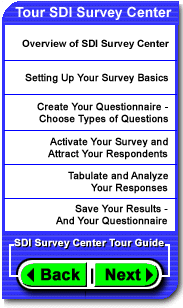|
|
2. Setting Up Your Survey Basics
Once your SDI Survey Center account is set up, we provide you a private, password-protected online admin area. Your SDI Survey Center system can be administered from this area on any computer with an Internet connection and a web browser. Here you set up the basic overall features of your survey, such as:
- Survey title and introduction.
- Graphic design and color scheme of your questionnaire.
- Placement of your logo at the head of the survey.
- Level or respondent identity information to ask for (email address only, full name and address info, or nothing - for anonymous responses).
- Whether or not to display overall survey results tabulations to respondents after completing the survey.
- You can even password-protect your survey form, if (for example) you've posted a link to it on your web site, but you only want responses from people to whom you've given the password, such as board members.
|

|